AuditStore is a technology that is unique to the Cirrus Optimus sound level meters (and variants such as the Trojan Noise Nuisance Recorder) that helps you to verify that the noise measurement data the you present is trustworthy.
It allows you to check that the information presented by the NoiseTools software, and subsequently on any report that NoiseTools produces, is the same data that was originally stored in the instrument.
This allows you to present data with confidence and to have the facility to verify that the measurement data has not been modified or adjusted.
The measurement below has been verified against the AuditStore data and where the information matches, a green tick or line is shown.
In this example, the measurement time and date, instrument type and serial number and overall measurement parameters have been checked and confirmed.
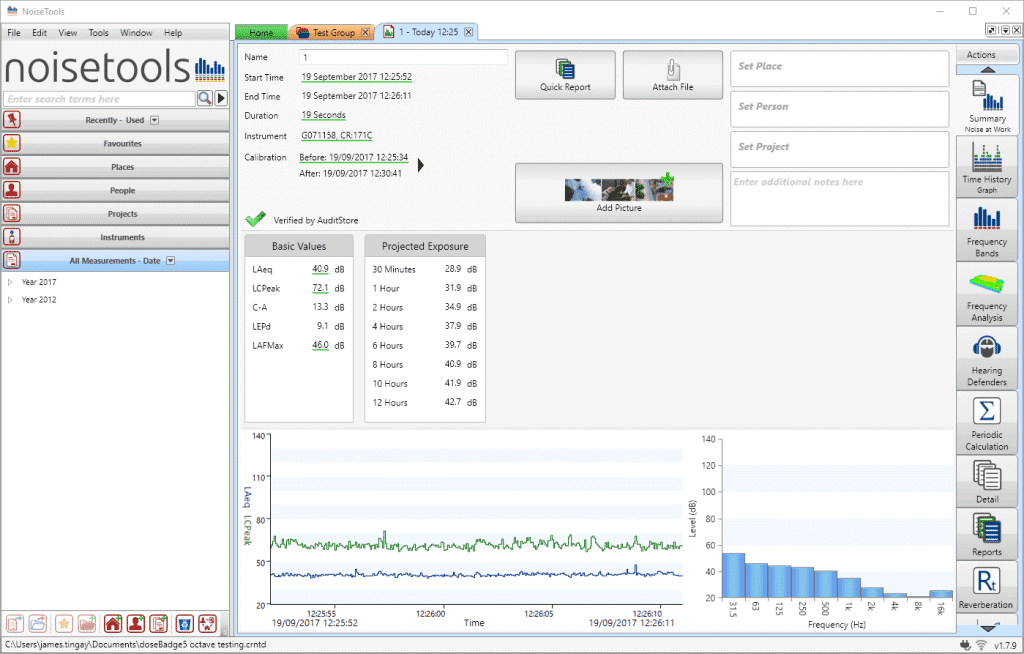
Noise measurements verified in NoiseTools using AuditStore
How is AuditStore Useful?
With the software that is available on modern PC’s, it is possible to manipulate data or create what appears to be a noise measurement report with data that has been changed.
The AuditStore function allows you to verify your measurements and to state that the information being presented is true and has not been adjusted in any way.
When you are presented with noise measurement data as a printout or a PDF, can you be sure that the information shown is the same as that which was originally measured by the sound level meter?
If you are challenged about the integrity of the presented data, you can go back to the AuditStore and use this to confirm that the data presented is as originally stored in the instrument.
There is another use for the AuditStore and this is for the recovery of measurement data in an emergency.
We’ve had users who for different reasons have not been able to retrieve measurement data from their instrument in the normal way. This may that the instrument has been damaged to a point where it’s not possible to get data out of the internal memory card (we had one customer who had dropped their sound level meter from the top of a ladder, smashing it to bits!)
In these circumstances, it may be possible for the information stored in the AuditStore to be extracted and made available as a CSV file. This is a limited set of data but it can often be detailed enough to allow for a report to be created or further analysis carried out.
This is something that would need to be done at the Cirrus factory but it does allow information to be recovered where this may have been previously impossible. If you need help with extracting data, please do let us know and we can work out the best way to help.
How Does the AuditStore Work?
Each time you make a measurement, or carry out a calibration, a small block of data is stored into a separate memory in the instrument. For a measurement (where you’ve pressed Start & Stop) this is a small section of the overall measurement information. This process is completely automatic and happens transparently in the background.
This memory is completely independent of the main memory store and cannot be removed from the instrument. It’s a physical memory chip that is fastened to the main circuit board.
The AuditStore information can be downloaded from an instrument and then compared against a previously downloaded measurement.
What Information is Stored?
Each time a measurement is made, essential information about the measurement such as the time, date and duration, the LAeq, Peak(C) and LAFmax are stored along with any overload information.
If the instrument has the statistical functions fitted (the Optimus Green series from example) the overall LA10 & LA90 values are also stored.
For a calibration, the time, date, calibration level and any offset from the last calibration are stored.
How secure is the AuditStore information?
The AuditStore data held in the instrument cannot be access by any means other than by the NoiseTools when the user requests a download. Once the AuditStore data has been downloaded, it is encrypted using a secure method and stored into a separate database from the main measurement information.
Can the AuditStore be manipulated?
No. The AuditStore information is stored securely inside the instrument and it is encrypted and stored into a separate database. The information can only be retrieved using the NoiseTools software.
What is the information used for?
The AuditStore data can be downloaded from the instrument when required and then the measurements can be checked against the AuditStore.
Note that the AuditStore data is not downloaded automatically and is not downloaded at the same time as the main measurement data. The data must be downloaded manually as described below.
The NoiseTools software will check that the measurement information held in the main database and displayed on the screen matches the values within the AuditStore secure memory.
NoiseTools will display verification symbols if the information matches, a unique feature which will be useful in any legal proceedings.
How many AuditStore records are saved?
The AuditStore memory stores up to 30,000 measurements and when this is full, the oldest measurements will start to be overwritten. This means that the most recent 30,000 records are available when the memory is full.
Do I have to use the AuditStore?
No. The AuditStore is provided as a unique feature of the Optimus sound level meters but there is no requirement for you to use it.
If you decide not to use the AuditStore, there is no impact upon the operation of your Optimus sound level meter.
Are there any privacy or security concerns with the AuditStore?
No. The information stored in the AuditStore is limited to numerical data only.
No audio or VoiceTag data is saved in the AuditStore.
How Do I See the AuditStore Information?
AuditStore has been available, as standard, on all Cirrus Optimus sound level meters with firmware version 2.4 or later, roughly from March 2012 onwards.
Downloading the AuditStore data requires NoiseTools version 1.4 or later.
Here’s an example of how the AuditStore can be used:
Step 1 – Connect an instrument to NoiseTools
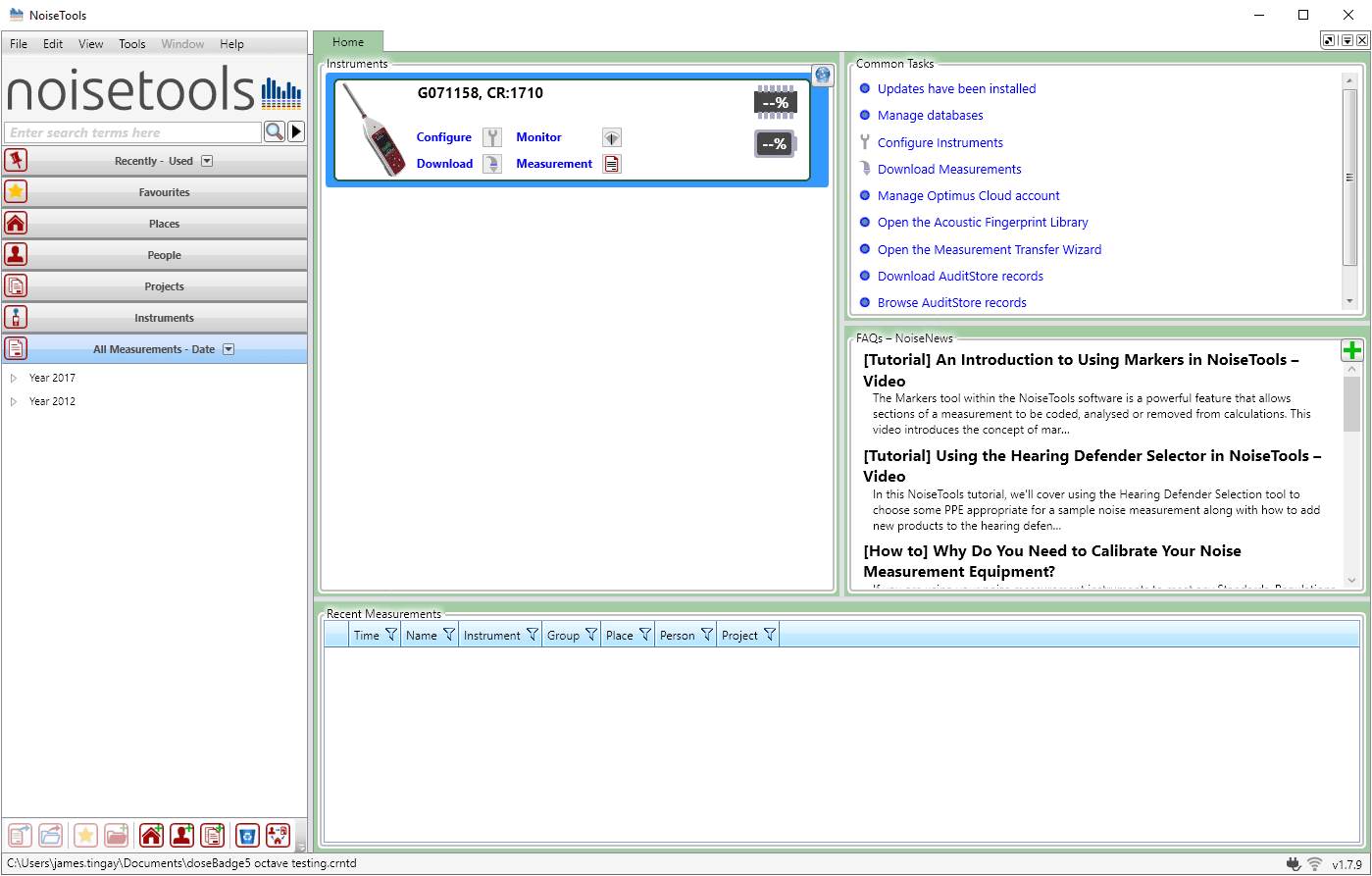
Step 2 – Download the AuditStore information from the instrument
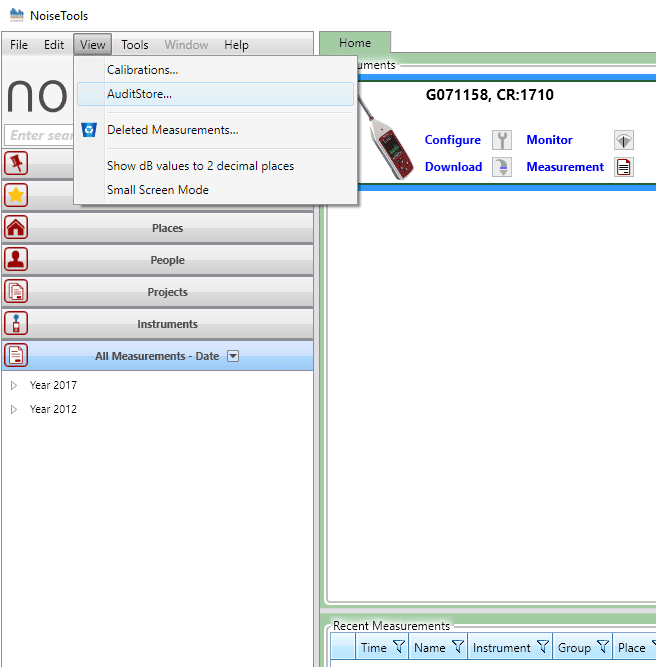
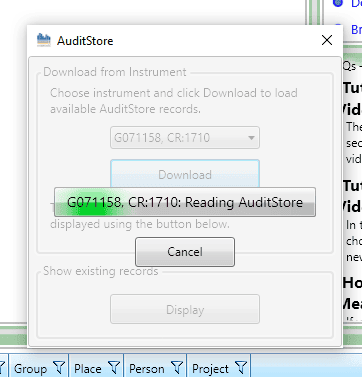
Step 3 – View the AuditStore data
Click Display to view the available AuditStore records for the connected instrument:
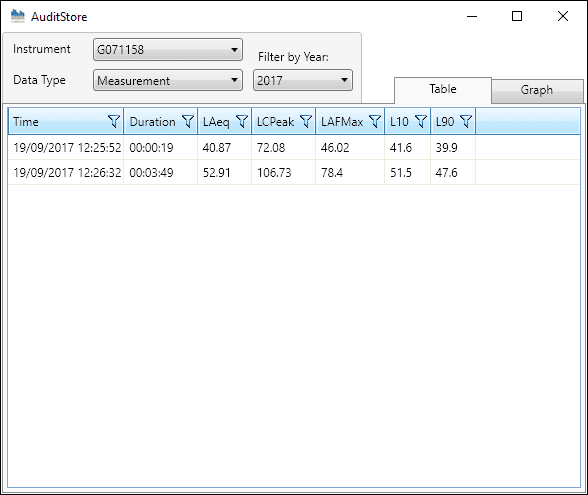
Step 4 – Download and open a measurement from the connected instrument
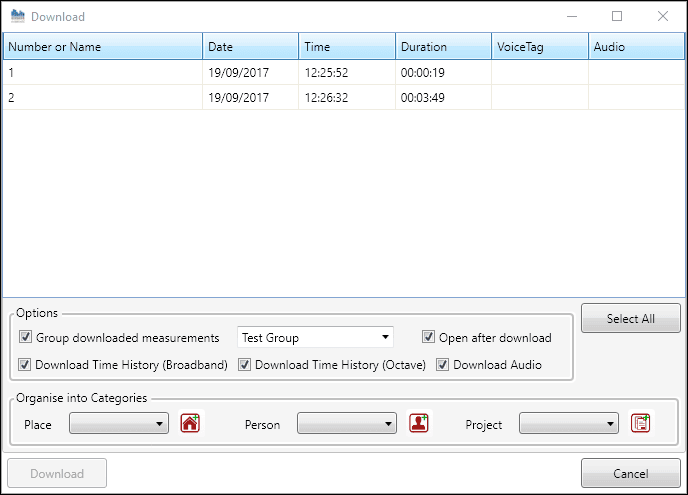
Where the measurement data matches the AuditStore information, you will see either a green tick and Verified by AuditStore or a green line under each of the values that are verified.
If you are viewing measurements in a group, you will also see the green tick where the data has been verified:
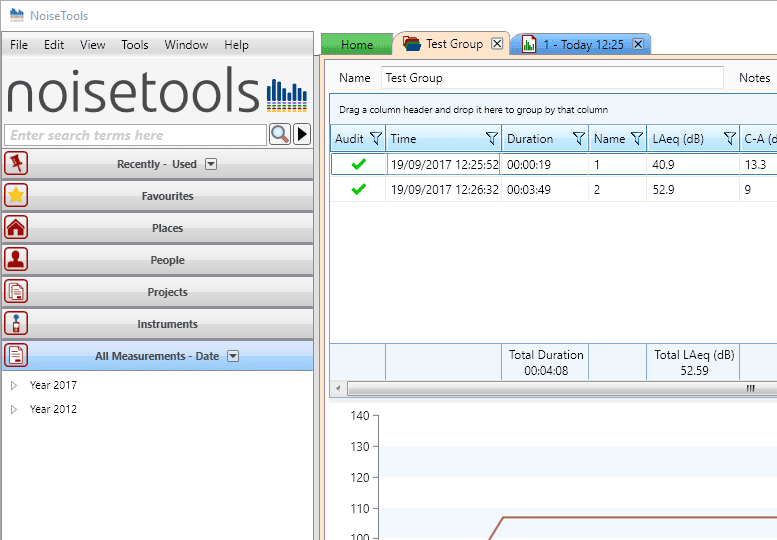
Do you need more information about AuditStore? If so, please get in touch and we will be pleased to help.



